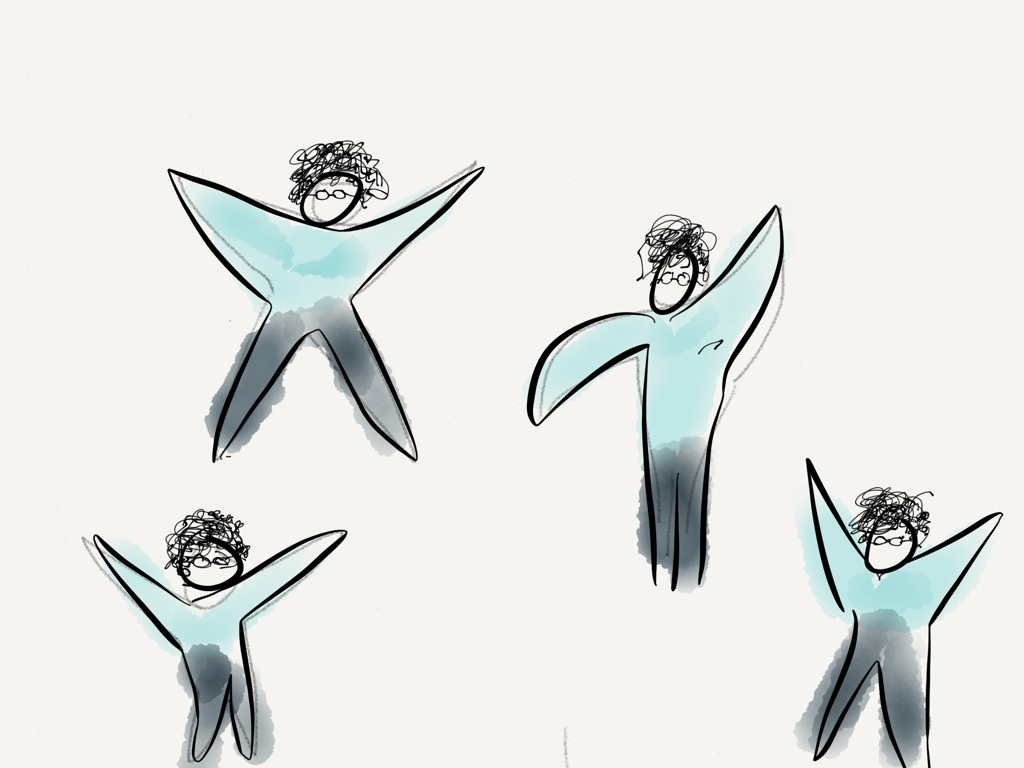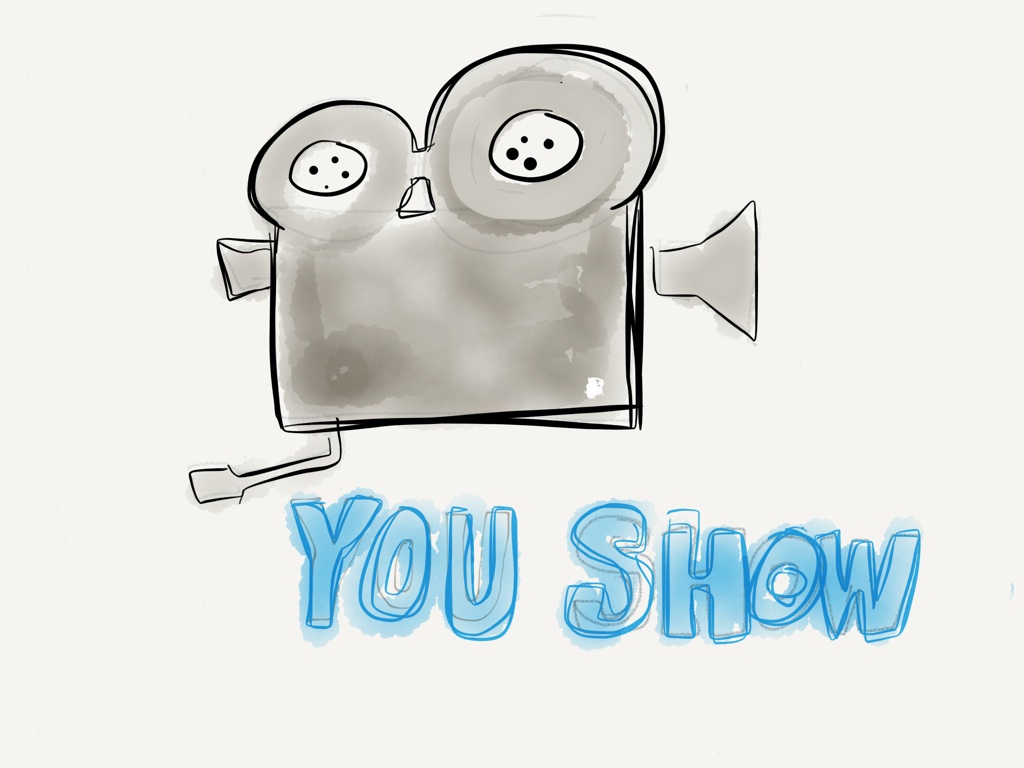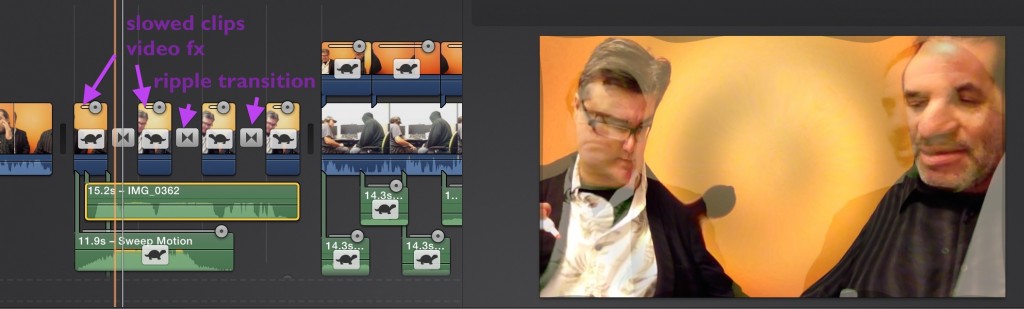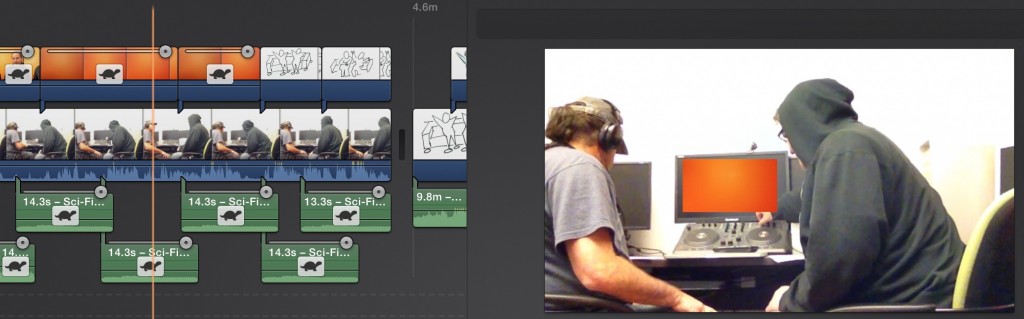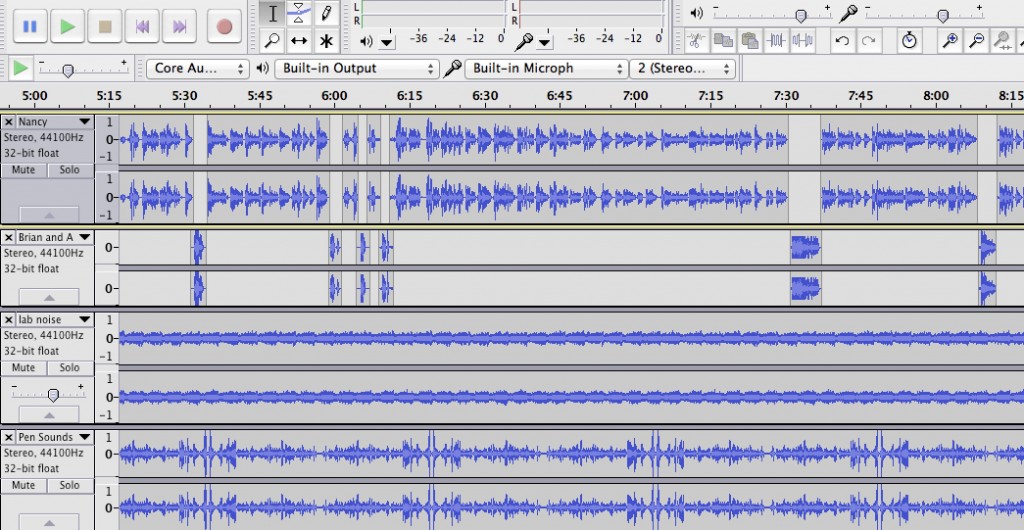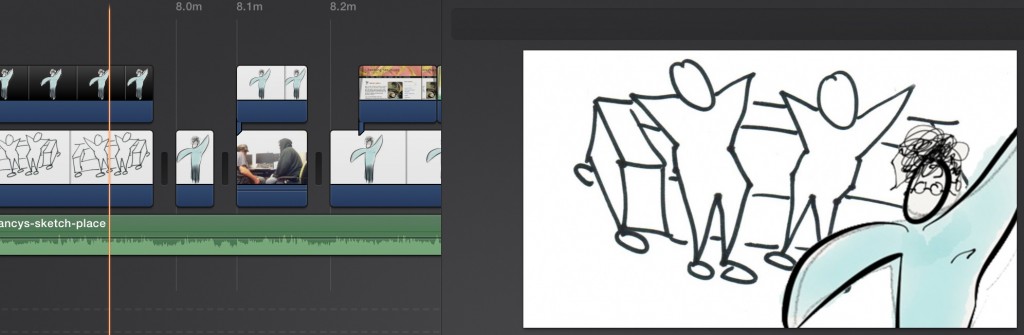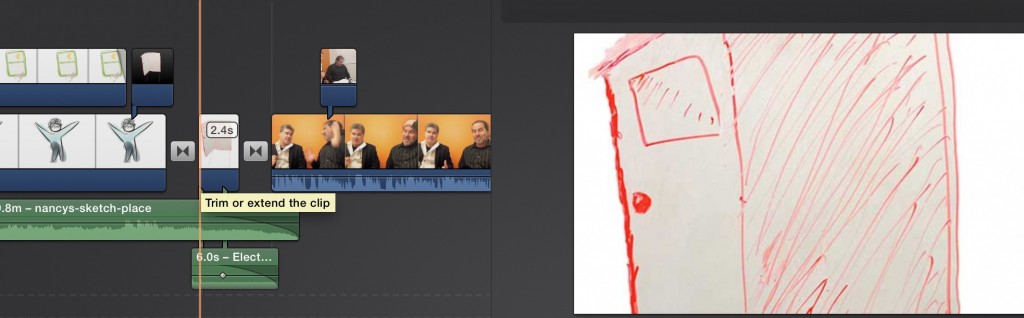If you thought our series of videos was a bit strange, this one goes way off the rails and down the canyon, into another dimension. Maybe. Episode 3 introduces our Unit on Visual Design. In the video, hosts Brian and Alan pay a visit to Nancy White— inside the world of her sketch pad.
The seeds for this were planted before the You Show had started… The intro video and format was set in Episode 0, produced in mid December, 2014. The following week, I visited Nancy at her home in Seattle, and she was willing to take on a role in a future episode. Sort of proof, you can see my Samson Meteor mic next to her hands:
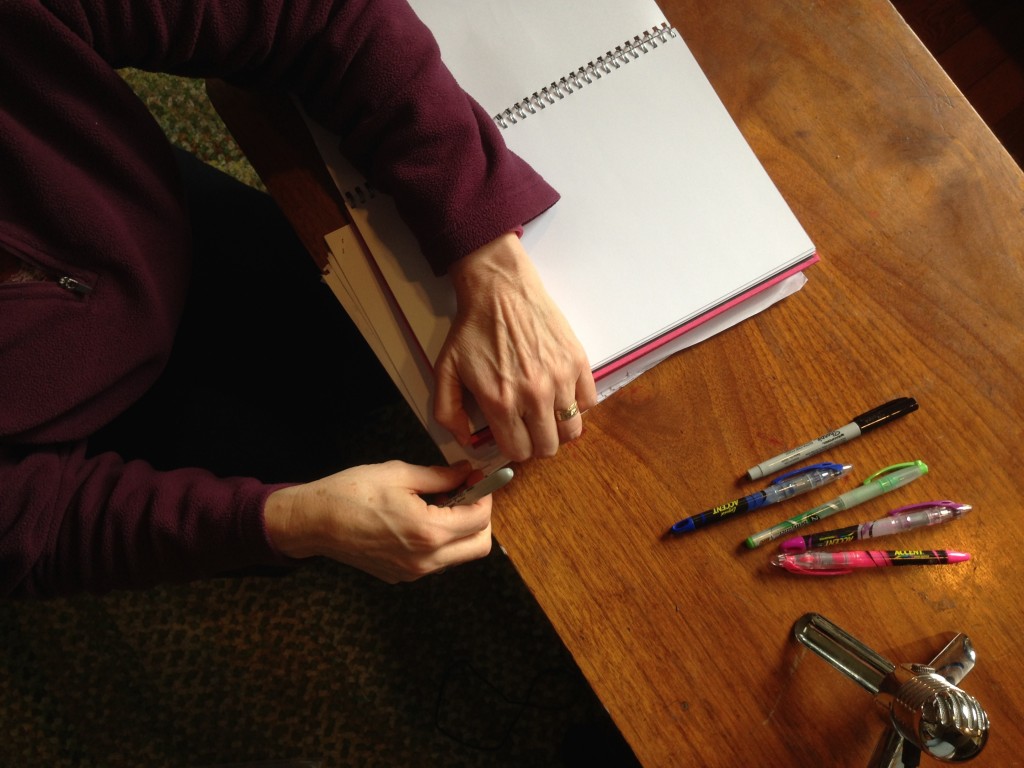
I recorded about 20 minutes of audio into my iPad, with the idea I would later sit down with Brian to record our side of the conversation asking the questions I did of Nancy at the time of recording.
In addition, I asked her to let me record a short loop of “sketching pen sounds” (the background sounds you might hear of a pen moving on the page).
[download audio]I also got a short clip of her sketching Brian and I “on the couch”
I left her a copy of the audio, and she then drew me some sketches I could use in the video. Nancy sent them as a flickr set. I think she even set up a video to imitate the transportation of us from the “set” to her locale. I ended up not using the dark shaded versions (though I thought they were splendid).
And I tucked them a way until it was time to film this video. For a set we used the Innovation Lab at TRU Open Learning; it has the nice seating corner with a solid orange wall and two low seats.

That little rolling table that was out in the hallway worked nice to prop the iPad up, so the camera angle was more level. I moved it close so we filled the space more. I wrote up the “script” more as an outline / flow (see it as an google doc) as we felt we did better when we improvised and were not too stressed about memorizing lines.
Harry helped me set up the framing for the first sequence, and also he did all of the side video shots using my iPhone; I use these as short cutaway cuts in the final editing.
I realized as I went to edit that I had no sketches of Nancy herself! I tried to find some ones other visual artists like Giulia Forsythe might have drawn, but figured, hey, I could stand to learn a bit. So I used Nancy’s method of drawing “star people” to represent her. This was about 10 minutes of me using Paper 53 on the iPad
I also sketched quickly a version of the camera logo and quasi formatted text, to represent the logo from the site (also done in Paper 53)
Some things I have learned for using stills in iMovie. First of all, the Paper 53 files come in with an off white background, so I did a bit of Photoshop editing to remove the background in one layer, and put a clean white background behind it.
But also from previous experience, the imported images work better in iMovie if their dimensions are proportional to the HD video dimensions I am editing in, a safe size for images then is 1280 x 720 px (720p size) or at least something in those proportions. This means your stills wont need to be cropped in iMovie (unless you want to) and can fill the screen.
The other thing I do now is I make a JPG version of the images, for use as a single track, but I also make a PNG version with background transparency– when used in the overlay track in iMovie, you can then get a slick overlay effect, as you will see below.
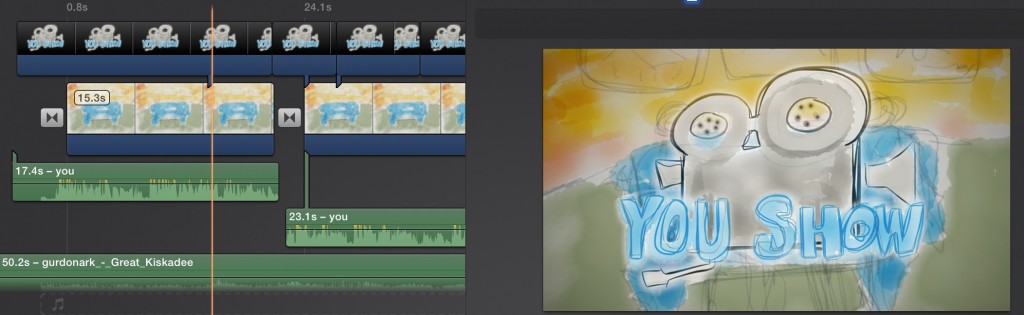
So here is the opening sequence in iMovie. The main track is one of Nancy’s sketches of Brian and Alan on a couch. I have a very slow pan using the Ken Burns effect. The logo is a PNG image in the upper track, so we see through it. I split it into 4 sections, the first and last ones have a bit of Ken Burns zoom in and out. The movement is gentle.
The audio track has the dialog Brian and I record, and sits above the background music track, which is Great Kiskdee, a ccMixter track by Gurdonark (Yes, my on screen character calls it “CC Mixture”, perfectly off).
After the countdown intro, we have a short opening sequence. I have two short segments (shot by Harry at a side angle) in a cutaway shot, with a black and white video effect. The trick is always to get them lined up in time.

The transition to the backstage characters is done by splitting the clip of the front stage characters right near the end of their portion. That goes into a top track clip, with audio on, using the picture in picture effect over an equal clip of the backstage duo fiddling equipment. It’s just enough to finish Brian’s sentence. Then we have the clip of the backstage banter, and the picture in picture is the “gesticulation” of Brian and I waving arms goofily with its audio muted.
We just used the other side of the lab with the white wall background, and the computer screens in the lab. Brian brought in the Traktor mixer from his office and other tech bits (the headphones I am wearing belong to Harry).
Then a lot of small edit bits to manage the transition where Brian and Alan disappear from the set.
It starts with Brian and Alan (Front Stage) are talking about Nancy telling them to draw their names on the doors of the magic pad of paper she sent. I slowed down the speed of the next clips, split into 4 small chunks with a color altered video effect. In between is the ripple transition but extended over several seconds so you see a lot of distortion. In the audio track is a bit if theremin sound from the iMovie effects library.
The tech guys talk about hearing weird sounds (more theremin in the audio track), and talking about the camera going blank, e.g. they are hearing the Front Stage voices but not seeing them in their monitor (this was a short clip of the opening shot w/o Brian and Alan). They switch their monitor so show the outgoing video feed, and see the Nancy drawn sketch figures.
This is how we move into the next segment of the conversation with Nancy. I decided to edit the audio sequence in Audacity, since it called for cutting up and slicing out my voice form the interview with Nancy, and re-inserting the lines Brian and I recorded as if we were asking her questions. I might have fine tuned this a tad better, it’s a bit of an art to leave enough spacing between voices to sound like natural conversation. This is how it looks in the audio editor:
To have ambient sounds, I added a low volume track of lab noise, a public domain licensed track found on free sounds called aiju Lab Interior Ambience #1. And as an addition, I added the sketching sounds Nancy recorded for me. The latter was only 22 seconds, so after importing, I copied the clip and pasted it after the first one. I then use the Audacity filter to reverse the audio track. In this way, I get a 44 second track that loops cleanly back on itself, and I then repeat it all the way through the audio segment.
The conversation with Nancy is almost 10 minutes long and I had only some basic drawn shapes (decided to use a small number); 2 ones of Brian and I as star people on the couch, and the four versions of Nancy I drew. I won’t explain every little method, but I mix them up by sometimes using the video effect to flip the still horizontal (that doubles the pool of shots). I use the Nancy image sometimes in the upper track as a PNG so you can see around her, sometimes in the main track alone as a JPEG so you see a white background.
I did a few popping of small drawn images as picture in picture to represent the drawing examples she describes. Or sometimes the star person of Nancy is done as a picture in picture, so I can scale and move her around on screen. And I have at least two returns to the tech guys watching her image on the monitor, while we hear her talking from the audio track.
It’s not really as well done as a animated sequence (Nancy tried to talk me into adding more drawings after I edited). But it was a worthy experiment to see how many different ways I can mix things up from a small number of props.
The way Nancy helps Brian and Alan return from her Sketch World is the magic door she draws, referring to the story of Harold and The Purple Crayon (this was Nancy’s idea). I more or less redid sequence of how Brian and Alan entered, with the long ripple transition, but instead, used this drawing Harry did on the white board in the computer lab we shot the video in.
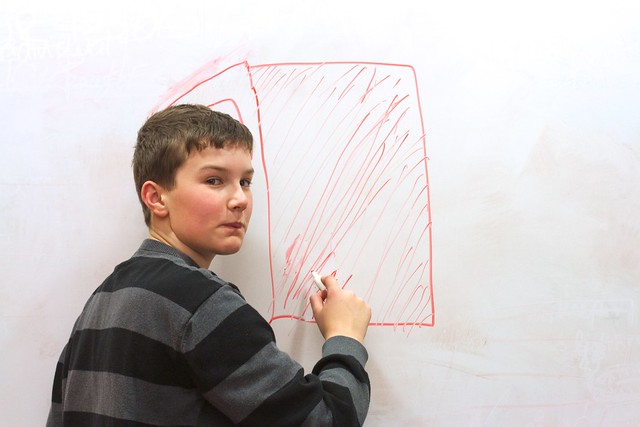
And we close with Brian and Alan a little spacey, and boom, closing credits.
This video was a bit more intensive on editing than the first three, and at 18 minutes much longer then we aimed for, But the points Nancy said in audio felt worth keeping in. This was a chance for me as well to push more on what I can get iMovie to do; getting to do the top track and use PNG files in both still and moving tracks is some new techniques I can use again. The method of switching the views so the audio continues across is easier to do now that I have done in a few times.
It’s all a bit whacky, but hey, it’s a show, and the show must go on. There will be at least two more episodes, as the units move to two week length in February; two weeks on audio and two on video.