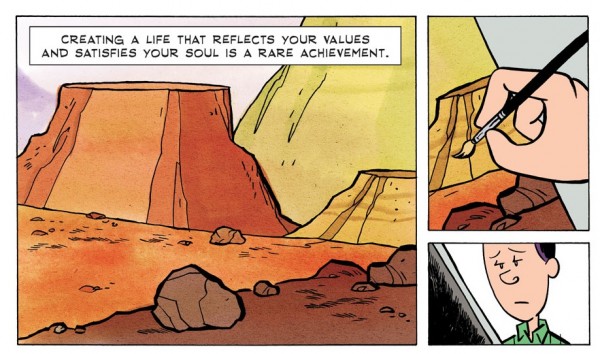“There are no rules for good photographs, there are only good photographs.”
-Ansel Adams
The photo and quote is from a previous ds106 student’s perspective on photography. Jennifer had great insight.
The Brief:
How can we use visuals as more than illustrations (and adjunct to text) and more as a means of communication itself? In this unit we explore how to find and attribute images from the open web, develop/advance our own skills at taking photos we can use for our own communication, and practice some visuals storytelling.
We know that some of you are still struggling with figuring out your blog. Like we said (maybe 10 times) in last week’s email… DON’T PANIC! The most important thing to do is (a) ask for help and (b) show up for one of our in person help sessions this week, or the open office hours via Google Hangout. We can also meet at other times if you need more assistance. But don’t spin wheels, ask for our de-spinning services.
But make sure you are at least writing something on a regular basis.
The Roughcut
What is in store this week from You Show Studios? Brian and Alan break out their photo gear to talk about this unit.
Event List
This is what is going on this week. For those on scene at TRU, you are welcome to come to these events; and you will get more out of the experience by joining in and meeting/learning from others (who may be equally or more confused as you). Do not expect lectures from the Film Academy, many are working/practice open studio sessions.
- Finding, Taking, and Blogging With Photos by Alan Levine. Tuesday January 20, 11:00am – 12:30pm Noon PT (check for your local time) at TRU Campus Activity Center Boardroom (Yes by next week there will be another presenter!). Bring a camera device, any kind of laptop or computing device.
- You Show Open Office Hours via Google Hangout. Wednesday January 21, 9:30-10:30AM PT. Drop in ask questions!
- Accessing Digital Images (Experiential Learning Series) with Melissa Jakubec and Kelly Warnock Jan. 23 11:30AM – 12:20PM, in HL 201B
- Open Studio Hours. Thursday January 22 1-3pm PT and Friday January 23 10:00am-noon. Open Learning Innovation Lab (3rd floor)
The Breakdown Sheet
Open the sheet for suggested activities to work on in Unit 2. Just keep in mind they are all optional, but try to keep on pace to continually write and reflect on what you are doing, even if it feels like a random thought or just an interesting reference you have found. As you work on “assignments” try following the blogging guide for Showing Your Work Like a Champ
Make The Best Source of Images Yourself
The internet is full of images, but you have to find them, and wade through finding permission (which we cover below). But we can do quite a bit ourself, just be getting some practice with making our own images though photography. If you have a camera or a mobile device capable of taking digital photos… You Are a Photographer.
Anyone can take snapshots (ahem Facebook shows), the question is do you want to elevate your photography skills to produce perhaps more artful, more story-full photos? Ones you can use to represent your ideas for Your Show.
The suggestions below are borrowed from TEN: Ten Ways to Improve Your Craft. None of Them Involve Buying Gear a $5 now free ebook by David duChemin. We’ve lifted some key points.
- Get Pickier: Instead of using your camera like a rapid fire machine gun, spend more time pre-composing in your mind. As you get more practice, you can be more selective, and more deliberate. See if perhaps you can decide before taking a shot if it will be good.
- Better Contrast Makes Better Stories Contrast can be in terms of colors and lighting, but also elements and subjects in your photos- look for things that maybe do not belong together (juxtaposition). Look for near and far perspective.
- Change My Perspective By Changing Yours: Find different and unique points of view. Look down, up, lay down on the ground, anything different from your normal view of the world at head height. Seek perspectives of lines.
- Create Depth: Look for ways to add dimension of visual depth in your 2 dimensional images- play with foreground, lines, use of wide angle lenses, use of dark backgrounds
- Get Balanced. The rule of thirds is not only about placement on a grid; duChemin describes visual mass, elements that draw more attention in a photo and how to balance that effectively. “Becoming more intentional about creating and playing with balance in your images will help you create images that more intentionally express what you have to say.”
- Pay Attention to the Moment: Sometimes it means slowing down, but also being more aware of the action in a scene, trying to anticipate the moment of something interesting before it happens e.g. watching a family at the table preparing for when baby might spill the glass of milk? at sporting events trying to be ready for the kick that scores the goal?
- Look to the light. Probably the most key lesson- be aware of light that works and what does not. Knowing about shadows, directions, aiming for directions where light is strong (or not). Good light makes every photo. Learn how to sense when light is good (and when not, and you can skip lousy shots).
- Use the Best Lens If your camera uses different lenses, understand better what a wide angle does versus a telephoto not only in terms of what it can fit in a photo, but what effect it has one photos (squashing or expanding space). If your lens is fixed, understand what its limits are (how close you can get, what happens at severe angles).
- Expose for Aesthetics Learn how to use aperture, shutter speed, iso to control the image- what the effects of these all play on depth of field, motion freeze vs blurring. For fixed lens camera/mobile, at least understand what the level of light means for your photos (why are those low light photos are blurry?)
- Put a Great Foreground in Front of a Great Background Pay attention to the near and far. A landscape scene is dull without something in foreground to give depth and scale. Learn to avoid clutter and distracting elements.
These are of course, very general guides. You get better as you look at yours and other’s photos. You get better when you think more before you press the shutter. You get better when you try new approaches. You get better when you break the rules.
We’ve assembled many more photo tips found and shared with us into a web based collection on storify. Pick at least three tips from these resources and try them as you do your Dailies and other visual assignments this unit. Or just try them out for your own practice.
Activity: Practice these techniques and write about your resultsWrite a blog post that summarizes the tips you tried. Include:
- Link and credit for the tip.
- Embed an example of a photo where you tried the technique
- Describe how you thought about this, or what approach (or variation) you tried.
- Take your photo that you are most proud of in terms of learning a new photo technique, and write a summary in our shared Google doc How We Are Becoming better Photographers. With your contribution, we will have a guide for others to benefit from.
Go on a Photo Safari
We have a fun way to exercise your visual interpretation skills. Below are a list of subjects to capture in photos that you must to find within a 15 minute window of time. It is less about creating highly artistic images, but just being inventive in interpreting the subjects. When ready, pick a place that is likely to have a variety of subjects (middle of town or campus, your basement, whatever).
This is not a test! You do not have to get them all, just try to think in interesting ways about how to interpret and capture the list.
Complete a Photo Safari and write about itHere is what to seek in your own blitz!
- Your first photo is of something that shows the current time! Document when you started the safari.
- In the next 15 minutes, try to capture as many of the following photos as you can
- Make an ordinary object look more interesting, almost supernatural
- Take a photo that makes use of converging lines
- Take a photo dominated by a single color
- Take a photo of something at an unusual angle
- Take a photo of two things that do not belong together
- Take a photo that represents the idea of “creativity”
- Take a photo that expresses a human emotion
- Take a photo that emphasizes mostly dark tones or mostly light ones.
- Make a photo that is abstract, that would make someone ask, “Is that a photograph?”
- Take a photo of an interesting shadow.
- Take a photo that represents a metaphor for complexity.
- Take a photo of someone else’s hand (or paw)
- Take another photo of a timepiece that shows the time you stopped. It should be fifteen minutes since step 1, right?
- Write a blog post about your experience and include all of your photos (if using WordPress, see how to make a Gallery in your post). Describe the place you chose to do this, and why you chose it. What was the experience like? What photos worked for you best? What do you think was the most inventive?
Tag your post photosafari so we can aggregate them together
See also a mobile web app developed by John Johnston that can generate a photoblitz assignment whenever you want to do one.
Do The Daily!
All this week we offer a daily challenge that call for practice with your photo and basic editing skills. See The Daily for a new one published at 5:00am PT; they are also tweeted by @Youshow15
The Daily #youshow15 Create a Book Spine Poem About Your Interest #YSdaily6 http://t.co/rNq3LJs00W #tweko pic.twitter.com/gYQOvFwn5p
— The You Show (@YouShow15) January 19, 2015
To respond, you will need to send a tweet to @Youshow15, include the correct tag for that day (e.g. #YSdaily6 for the one above) and a web link to some place where your response can be seen. The best way to do this is… write a blog post with your image embedded in it.
See if you can complete three Dailies this week. Of course, doing all seven is an option.
Finding And Attributing Images
The web is rather brimming with images. How about if I asked you to find a photo of your favorite animal? Go try it now.
How long did it take you? 30 seconds?
Most of us (I just did it) will know the route.
As educators, I hope you know some of the issues at play here. Do we have permission to use photos? If so, how do we give credit? Do we model this behavior as educators? This is well covered in many other places, let’s cut to the chase with our recommended means of searching for images open for re-use.
- Flickr Creative Commons Our favorite tool is Compfight. See also 50 Web Ways on Flickr Searching. Here is hat I found for puppies.
- Creative Commons Search As they say, it is not a search engine itself, but a way to make sure the searches you conduct at various sites are pointed at Creative Commons Licensed Content. From here see what I found for puppies in Pixabay or the Open Clip Art Library
- Wikimedia Commons a huge amount of media available for reuse. Here’s what I found for puppies.
- Google Images (with media set for licensed for reuse) You have to click Search Tools and select
Licensed for Reusefrom theUsage Rightsmenu. Look at all those puppies found in google.
Using Google Image search to filter by licensed for reuse
In terms of giving attribution of credit, we suggest you link the image to the place you found it and add a caption that indicates the name of the photographer/image owner and a license statement. For Creative Commons licensed flickr images, I built a tool that generates attribution text for you. Just go to the Flickr CC Attribution Helper, and make your own browser bookmark tool.
It ends up looking like

Or you might want to try the Open Attribute tool.
Finding is one thing… it is very easy to find photos of specific things. That’s where keywords work well. Like puppies. Yet in trying to communicate ideas, metaphors with images, keywords come up short. How do you represent concepts like honesty, learning, respect, trust or even fear with an image?
Images that are easy to find generally illustrate what is already written in text; they are a depiction of what is described in words. We’d like you to try in the YouShow to consider how you might actually communicate with images. Can you think of ways images can be prompts? Or perhaps something that asks a question of the reader/viewer? Maybe something less… literal?
For this, we direct you to a Mozilla Teaching Kit I made called ImageSeeking for Fantastic Visual Metaphors or an earlier iteration Upping Your Image Quotient. These provide tips for developing more indirect search queries that aim more at using keywords that describe the idea in action, or where it might be seen, or what kinds of people/characters might be seen demonstrating it.
Activity: Blog With and About a Metaphorical ImageSee if you can find a metaphorical image representing how you feel about your progress in the You Show (or another project. Include a copy uploaded to your blog (and find a way that works for you to give it proper attribution). Write a bit about the method you used to find the image.
More Things to Try
Open the sheet for ideas of other assignments you can try to practice your image skills. Write up anything you do in your blog, doing so in a manner of showing your work Like a champ.
Want More Visual Assignments?
- Five Card Flickr Stories challenges you to tell a story in only photos, ones randomly chosen based on tags in flickr. Try one with a general pool of photos tagged fivecardflickr. When you save your story on the site, it will provide you a direct link to it as well as cut and paste HTML you can use to put it in your blog (You may need to switch your blog editor to a non-visual editor to be able to accept raw HTML in the writing).
- Splash The Color Learn to make an image where selected portions stand out in color from the rest being black and white. Can you think of something in your portfolio that this could be used for?
- An Album Cover Create a visual for a fake band, the prompts come from random words in Wikipedia. Can you make the album somehow related to your own work?
- Triple Troll Quotes Play with reality by purposefully mixing up a quote, image, and source of a quote. Pick someone in your discipline or field.
- Pick a Bad Photo, Apply a Vintage Effect, and Write Something in Helvetica Some simple practice in making meaning by mixing text and images.
Extra Scenes
As a bonus some additional ideas and resources for thinking the use of images. You might want to consider writing a blog post about any ideas you get from these, and thinking about how the ways these elements might work in your own portfolio or web publishing. See if you can figure out how to embed videos in your blog! See tips for wordpress, blogger, and tumblr.
Photographer Jason Eskenazi describes Storytelling and Visual Literacy
http://vimeo.com/73824631
The Story Behind a Photo

Look closely at one of the most iconic photos, especially one that ushered in an era of photojournalism, and consider what story an image alone might tell. Who is this woman? Where is she? How did she get here? What does this photo say about the era?
And there is so much to the story behind the photo, and the photographer’s own story. See The Story Behind Dorothea Lange’s Iconic “Migrant Mother” Photograph and How She Almost Didn’t Take It (Brain Pickings).
Consider Lange’s method of note taking; what might she have done given a place to blog and publish her own photos? Is there more to a photo than the photo?
Just For More Inspiration
Check out Curious Wanderings of Batman in the American Southwest for a visual treat of putting one character into a different setting.
In this delightful series of black and white photographs by French artist Rémi Noël, Batman is imagined in a number of tongue-in-cheek scenarios. These photos are almost like a glimpse into the life of a retired Batman living out the rest of his days in the desert landscapes of the Southwest.
Whether he is sunbathing by the pool, waiting for his cape to finish washing at the laundromat or learning a new recipe, Batman still appears stoic and majestic in his surprising surroundings.
Parting Shots
Cartoonists Advice created by Gavin Aung Thang in the style of Bill Watterson, the creator of Calvin and Hobbes. How does a comic style work for communicating a message?