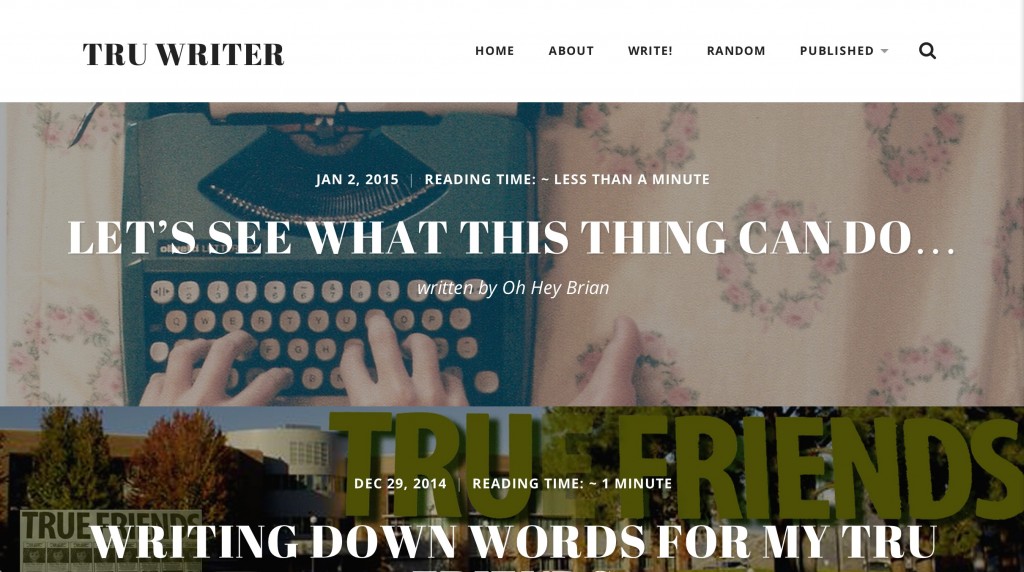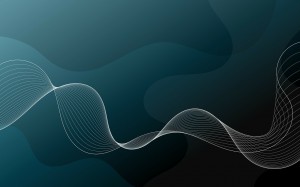
The Brief:
Stories have a specific shape and we follow the paths of characters who deal with obstacles. Why does entertainment grab our interest, and what can we learn from that for our own communication? Here we start examining the story form and continue expanding our online reflection and creation muscles.
If you are just entering the You Show, have no worries, there are no attendance sheets here. See Unit 0: Building Your Set for details about getting your blog site set up and connected to the You Show. And then jump in below.
The Roughcut
What is in store this week from You Show Studios? Brian and Alan discuss the idea of story shape with a well known author.
Event List
This is what is going on this week. For those on scene at TRU, you are welcome to come to these events; and you will get more out of the experience by joining in and meeting/learning from others (who may be equally or more confused as you). Do not expect lectures from the Film Academy, many are working/practice open studio sessions.
- Storymaking: What Works by Alan Levine. Tuesday January 13, 10:00am – 12:00pm Noon PT (check for your local time) at TRU Campus Activity Center Boardroom. This is our first live event, hopefully we can do a live Google Hangout as well (an archive is now available)
- You Show Open Office Hours via Google Hangout. Thursday January 15, 9:00-10:00AM PT. Drop in ask questions!
- Open Studio Hours. Friday January 16 10:00 – 11:00am PT – and 1:00-3:00pm. Open Learning Innovation Lab (3rd floor)
The Breakdown Sheet
Open the sheet for suggested activities to work on in Unit 1. Just keep in mind they are all optional, but try to keep on pace to continually write and reflect on what you are doing, even if it feels like a random thought or just an interesting reference you have found.
Some More Framework For Your Blog
Your blog may not quite yet feel like home or really even that special. Give it time. We are going to start next unit with more of the decor and style touches. Let’s continue to think about the structure.
Each blog platform offers ways to organize your posts. The most basic is reverse chronological, meaning that the most recently listed items are displayed first. But you have things available to create ways to organize your content.
The most typical thing you publish again is a blog “post”. Most platforms, such as WordPress, Blogger, tumblr do offer another kind of content called a “page”. These typically are stand along single pieces of content, such as the About page we have on this site.
While useful, we suggest not using pages for your portfolio content or written content. For one reason, we cannot syndicate them into this site; but also, they typically do not offer a flexible way to categorize them. However, some ways you might want to use a page is for:
- An About page: good for providing an introduction to your site, yourself, etc.
- A resume or CV type page or maybe a teaching/research philosophy statement
- A Contact page (ways to contact you, social media accounts, etc)
- A syllabus or outline of course content as we are doing here on the YouShow
You might come up with some others. These are suggestions.
But your blog posts can be more flexibly organized using Categories and Tags (WordPress), Labels (blogger), and tags (tumblr). It is flexible because you can always add new ones, and you can apply multiple categories/tags to the same post.
Activity: Plan an Organizational StructureUsing whatever means works best for you- pencil and paper, a text editor, some other kind of organizer- create a basic outline of possible ways you can foresee how to organize your blog. This is a brainstorming activity. Keep in mind the basic idea that in the You Show approach, you will be writing posts that are forward facing (e.g. the front stage), and some that are more backstage, your own reflections narrations.
You might consider some broad categories of artifacts you might display, perhaps organized by media type or topic. And then another set of reflection categories. As someone in a academic area working on a portfolio I might try something like:
- Portfolio
- Teaching
- Publications
- Presentations
- Public Service
- Reflections
- Using Technology
- Wild Ideas
- Useful Resources
- General Fears and Phobias
You might get more detailed (more indentations). But try this as a possible first step at thinking of ways to organize your content. You can always re-organize later, add items, move them. It might be helpful to keep this list handy so you can be consistent as you write to your blog.
Save your outline, either as a text file, or a photo of your hand written notes. Write a blog post about your outline, and reflect on how it feels to try to create an organizational scheme for where you might not have content. Tag/label your blog post portfoliostructure (see what happens with that link as more people publish their posts).
The way you put this into action depends on which blog platform you are using. A few suggestions:
- For WordPress, you can create an outline hierarchy with Categories. You can create this ahead of time in your Dashboard under Posts — Categories. To create a sub category, just select its parent from the menu. You can also create categories from the post editing interface.Wordpress also has free form tagging, which works better for more tag word adjectives you can add as you write.
- For Blogger and Tumblr you can add Labels or tags as you write, or ad later when you re-edit a published post. While it is a flat system, you can create a sense of levels if you use multiple labels/tags, e.g. using “portfolio” for all posts of things in your portfolio, and adding specific ones such as “teaching”, “awards” etc to create a pseudo set of sub categories.
The Shape of Stories
Review the video below from author Kurt Vonnegut where he describes the structure of stories. It’s a great overview about the shape of stories, and we want you to consider how this shape might be used on other forms of communication. Take note of his style of telling a story about storytelling- how he plays with your expectations, his use of pause, inflection (and appreciate how effective he is with old fashioned blackboard and chalk).
Here’s a bonus infographic created by graphic designer Maya Eilam and see how she applied Vonnegut’s ideas to familiar stories.
Activity: Analyze a Story’s ShapeThink of a story you know well- a novel, a song, a TV show, and see if you can create an diagram showing the shape of that story, and annotate it as well with plot points at key points on the curve. You can do this in graphic software or sketch on a piece of paper and take a digital photo of your curve.
Write a blog post that describes how that shape influences the effectiveness of the story and tag/label it as storyshape (see what happens with that link as more people publish their posts).
Now that you’ve considered the shape of a story, write a new blog post and think about they ways other forms of communication you do might have a “shape” – what is the shape of an email message? a syllabus? a lesson plan? a research paper? a conference presentation?
Think about how you might apply some of the ideas from story shape to these forms of communication.
When you publish your post, tag/label it as communcationshape.
See below for some more videos and references to help you think about story elements (and feel free to blog about any ideas you fetch from them).
Activity: Expand Your Web Writing With TRU WriterYou might just be starting to learn how to write content for the web in your own blog, but now we are asking you to try another web publishing tool developed here at TRU.
TRU Writer is meant as an easy web publishing tool that uses a clean layout and web-based media to create rich media content that does not rely on creating any kind of accounts.
We are asking you to take something you have written for another form that is mostly text; it can be already on the web or as a Word document, or heck, just in email. It just needs to be anything you can copy paste.
Visit the TRU writer site and follow the link to Write something (you might need to enter the super access code… tru writer). In the editor, you have options to upload a banner image, and also a rich text editor where you can paste in your content. You can continually update preview the changes.
What we ask you to do is to think about ways you can expand what you have done by considering adding hypertext links (e.g. to places, subjects, ideas mentioned), adding media (you can upload images, or even embed social media such as videos).
Once you submit your article, you will get a preview link- it will not work until the editors publish the content (they are quick), but save that URL and check back the next day.
Write a blog post about this experience and what you might have gained (or not) by publishing it in this form. Can it can go beyond the original? You can link to it from your own blog (you might want to use a screenshot as a way of showing it off in your blog).
Extra Scenes
As a bonus some additional ideas and resources for thinking about the shape of story. You might want to consider writing a blog post about any ideas you get from these, and thinking about how the ways these elements might work in your own portfolio or web publishing. See if you can figure out how to embed videos in your blog! See tips for wordpress, blogger, and tumblr.
The Story Spine is a means of writing according to well documented set of steps; this is the approach Pixar uses for many of their popular movie scripts.
Watch these two commercials, both about technology products, but notice key differences to the story that plays out in less than 45 seconds each, and the role of its character:
What is the importance of tension in a story? Watch two versions of a commercial, one where a key element has been removed.
See this explanation of how the arc of storytelling relates to brain chemistry, and the two key emotions are created by powerful stories– distress and empathy. Watch the example story closely for bow well it creates a sense of emotional connection for the listener
Maria Popova describes the different between information, knowledge, and wisdom in this animated video. While you watch, pay attention to the animation, the effect of her voice as narration, and the use of subtle background music and sound effects.
Checklist
These are the activities covered in this unit. It’s a good idea at the end of the week to reflect back on everything you did as a summary post.
- Create and blog about your blog’s potential organizational structure. Start using categories and tags/labels for your posts
- Write a blog post about the shape of a story.
- Write a blog post about the idea if story shapes in other forms of communication
- Publish an existing piece of writing in the TRU Writing tool, and write a blog post about it.
- Write a reflection about any of the extra story shape resources, draw connections to your own work or ideas for publishing online.