The You Show has left the gate with our first week of activity, and as usual (well twice in a row), Brian and I return in our dual roles as hosts and back stage techs. In The You Show and the Shape of Stories (Episode 1) we are setting up the activities for Unit 1.
Part of my weird plan is to have the elements of our show gradually improve, so the hand drawn logo from episode 0
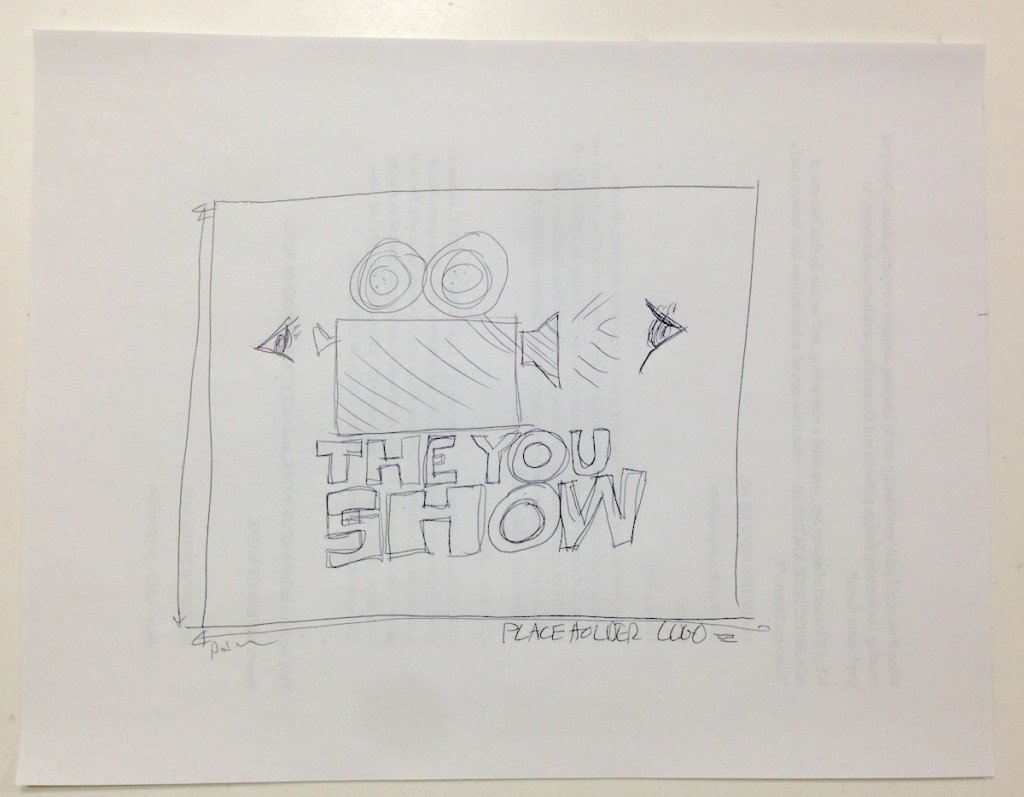
is now slightly improved as drawn on the computer. I did this by doing some edge tracing filters in Photoshop on the graphic I have been using around the site (the words superimposed on an icon of a movie camera)
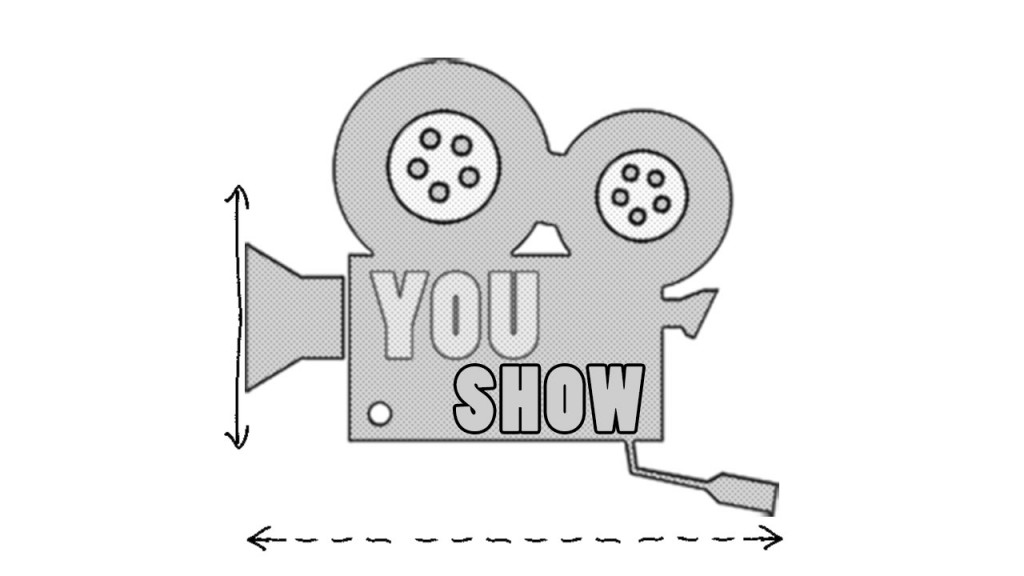
Again, we narrated our intro banter (recording in the iTalk app on my iPad) and used this in iMovie over a sound track Brian found on the Free Music Archive
So the logo improves a bit, and we get some better music. This section in iMovie looks like
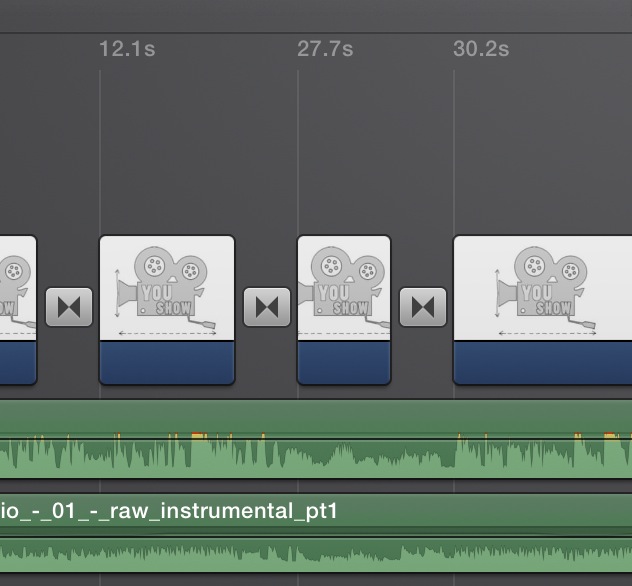
The still image dragged into the track can be extended as needed. It seemed a tad long, so I split the clip and used some filters to invert the colors, and the puzzle translation to create a cheesy effect. The audio settings on our narration is set to lower the volume of the music — “lower volume of other tracks” is essentially “ducking” meaning that when there is sound in the primary track, the background is automatically reduced.
I rely always on Kurt Vonnegut’s brilliant segment on the shape of stories and so I wanted to bring him in somehow. I got this flash of an idea to have Vonnegut’s video be there as a background using green screen effect, and thus we set up in the Open Learning Innovation lab (we meaning Jon Fulton did) a back screen

More generally known as Chroma Key, the green screen (sometimes blue) is the classic technique you see weather forecasters use, as well as in movies. Everything filmed with the camera that is the single key color (green) becomes transparent in editing to another video layer. So with our setup we can be seen standing in front of Kurt Vonnegut.
I’m glad Brian is such a good sport for being goofy- to play on our ideas as somewhat clueless hosts, Brian mistakes my email and shows up wearing a green shirt, which means that his chest will be ghost like in the video. As an added touch, Jon kicked in the big green bow tie.
In iMovie, the background video, Vonnegut, goes in the main track, and the video of us in the green screen goes above, and it’s mode is set as Green Screen in the Video Overlay settings
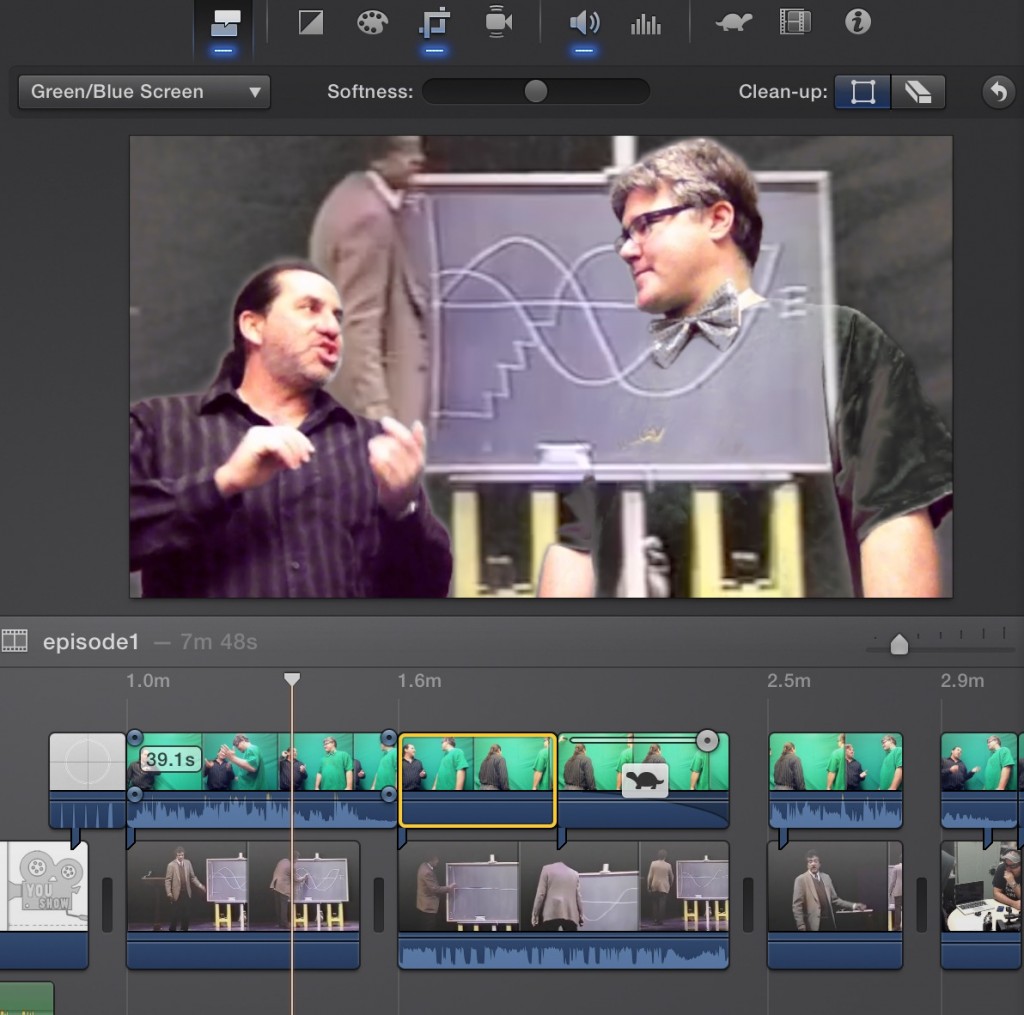
I just noticed there are some “clean up” tools I could have used to fine tune the overlay (such as when Jon, filming the side footage with my iPhone, accidentally gets his hand in the shot). It worked quite well IMHO. I use some splits for the segments- while Brian and I talk, I mute the audio on Kurt Vonnegut’s track, and then switch this when we turn around to listen in.
This was actually my first time green screen editing, and was unsure how the scale and positioning would match up. Either I had a good hunch or I got lucky, but it works.
Brian and I continually stood there in front of the screen doing ridiculous gesturing to use as footage when we switch to the view of us as the techs, using Jon’s (real tech) office as the “back room”. Again, I use my open laptop as a place to use the Picture in Picture overlay to have a small clip of Brian and I on the green screen appear on a video monitor.
Jon offered to hand hold the iPad I was using to video with, and there’s some movement, but it adds to the amateur quality I was aiming for. In hindsight, I should have positioned the laptop to be more square on, since in iMovie, the picture in picture is pretty much a rectangle.

I try to get fancy on the transition to get my last sentence in audio to come as if from the screen, than the green screen track audio is muted so we can here the techies talk.
We then switch back for the last bits, and close out with a credits sequence

I like using the “Pull Focus” title which makes the backing video go out of focus, and we have the music track as an outro.
Once again, we did all of our audio / video sequences in one take. I think I might start adding a “One Take” productions to the videos. This was sketched out ahead of time as a script / flow in a google doc, but its rather minimal, it just hirs the highlights.
I am thinking as well, that was we go, the one stage Brian and Alan will get more savvy and the back stage techs will get less critical– so not only does the production quality evolve, but also the skills and perspectives of the people in the video.
I really love doing these, though it is somewhat a chunk of extra time that may not be mission critical. It took less than an hour to shoot the video, and the editing was maybe 2.5 hours, some what helped since I had a flow from the first video.
It will be interesting to see if we can keep up the pace.
But this is your back stage narrator, signing out.
