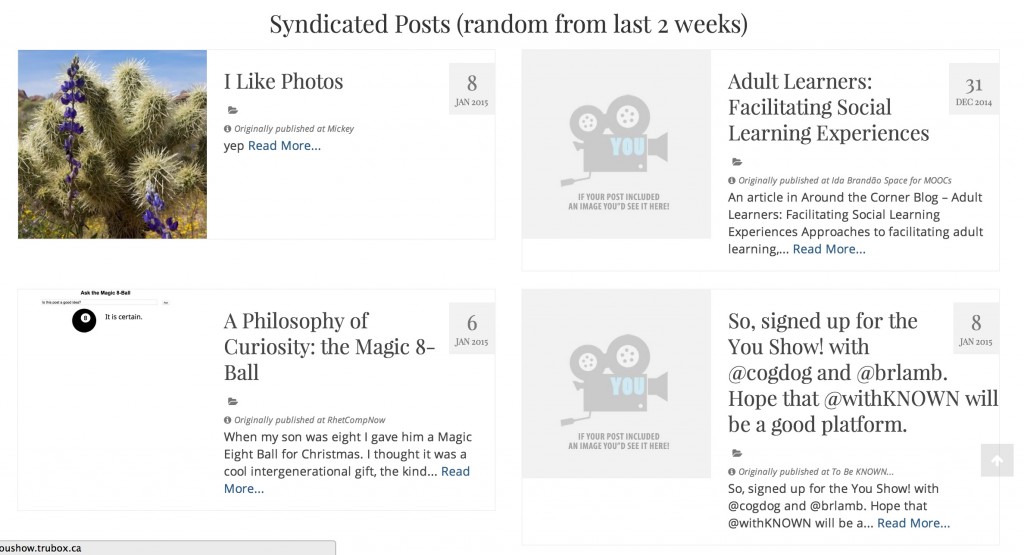The Brief:
Yes we are a tad late, so we will include this as part of Unit 1. For this unit we want you to at least have the foundation set up for where you will do your You Show Work– your own blog. You will then enter some info into our registration system so we know where to find your work. And you ought to get some practice with blogging; because you should make it a frequent practice.
The Roughcut
Here is the introductory video to the YouShow the newest video from You Show Studios. You should get a sense of our “quality” production and “professional” capability.
Learn more about the video message. We specifically are using a style to (a) emphasize that this should be a fun experience; (b) that we can use the same equipment/tools available to you; and (c) that our videos will show an arc of improvement just as your own work will do over the course of the You Show.
This opening unit will give you a sense of how we will introduce each unit. Because the content will get longer and longer, we cleverly tuck some of the details into fold out drawers below. You will find a list of events for this unit
Event List
For this unit we will have a few sessions lined up for; for those on scene at TRU, you are welcome to come to these events; and you will get more out of the experience by joining in and meeting/learning from others (who may be equally or more confused as you). Do not expect lectures from the Film Academy, many are working/practice open studio sessions.
- Storymaking: What Works by Alan Levine. Tuesday January 13, 10:00am – 12:00pm Noon PT (check for your local time) at TRU Campus Activity Center Boardroom. This is our first live event, hopefully we can do a live Google Hangout as well via https://plus.google.com/u/0/events/cn7cc10078d02soh66l82qj0hso
- You Show Open Office Hours via Google Hangout. Thursday January 15, 9:00-10:00AM PT. Drop in ask questions!
- Open Studio Hours. Friday January 16 10:00AM PT – Noon. Open Learning Media Lab (3rd floor)
The Breakdown Sheet
Within the sheet are details for what you ought to do as activities for this unit; it will look extensive! These are but suggestions, what you produce is up to you. Whatever you do, always try to write a short reflective post in your blog (after you get it set up, of course).
Get Yer Blog On
Yes you need a blog. This is the place you will both create content for your online portfolio or for a web-based way of sharing your research / academic activity. This is the front stage of your own You Show. But we also ask that as you work on this, you also write regularly as a backstage narration of your ideas, thoughts, the ongoing reflections of your process.
See the YouShow Guidebook for information about kinds of blog platforms you can use; we do not insist on one for all.
When you do have a blog set up, make sure you write at least one thing to it as a “post” — just write about perhaps your intent with it, or your questions, or your concerns. This is the kind of ongoing, out-loud thinking we want you to do as an ongoing practice. Do not worry about any kind of audience (yet)- write for yourself, or imagine you are writing to a close friend of family member.
Once you have published at least one thing, make sure you have the web address of your site (Alan’s new space is http://cogdog.trubox.ca). That is what you need when you register your blog with the You Show.
What this does is pretty neat. Once you are signed up, this site will check yours once an hour for any new information, and when we find it, a copy is posted here, and is mixed among all the other participants- this is what we call “syndication.” Eight of the most recent posts will appear on the front of the YouShow site (each time a different 8 are randomly chosen) and you can find them all on the flow of all activity.
You might notice that our site uses images to represent each syndicated post. If your post does not have one… well it means you might want to look at your editing interface and figure out how to upload images to your written posts (we will review this in week 1).
Note- If you are an experienced blogger and you have been blogging for 25 years, it still might be a good time to create a new space just for this work. But we cannot force you to do anything. Use any space you like. It is Your Show.
How To Manage Your Time and Sanity
We cannot guarantee the latter; but we do have suggestions to keep you from spinning your production wheels. First is knowing where to look on this site for important information- the big banners always represent the newest announcements. You can also check the schedule.
If you like regular updates by email, sign up for our announcements.
The quickest way to check what is going on is to follow us on twitter and follow the #youshow15 hash tag. If you click the “save” link on the top right of that previous link, you can return to it easily as a drop down menu when you click the twitter search field:
Twitter will be the best place to ask a question as well, just include #youshow15 in a message and someone will respond quicker than if you sent us an email. If it is something you wish to ask us directly, please use our contact form.
As a suggestion, you should never spin your wheels more than 30 minutes trying to figure something out. If you have not found an answer by web searching, then ask for help in twitter. It works.
I WANT TO MAKE IT LOOK PRETTY!

We want your site to be pretty too. And it will be.
But do not focus too much on this in the first week or two; we will return to adding detail and finish to your blog in units 2 and 3. For now, we urge you to spend more time on learning how to write and organize what you write so you have a solid structure to hang your decorating touches on.
A good first step is making sure your space has an interesting name! That is how it will be listed when people finding it on the web. “Jane’s Portfolio” sounds rather ordinary. So find the setting area on your blog where you can edit the title (a blog title can be changed at any time), and consider a more interesting title that night speak more to the kind of impression you want to make– perhaps “Jane’s House of Wondrous Thought” or “Not So Plain Jane” or ….
Be creative with your titles everywhere.
Learn also first how to write posts, how to add hyperlinks to your text, how to upload images.
A First Reflection Post
To get started, here is a suggestion to practice your writing.
If you are creating an online portfolio… Do not over think it, what is the first visual you see when you think of the word “portfolio”? What connections can you make with the idea of how you might represent yourself in this space? Is it a metaphor? What does it remind you of? What is your experience with having such a thing (not at all necessarily online). See an example first post.
If you are working on an online representation of your interests/research… What comes to mind as a visual symbol or metaphor to represent your interest area? If it were an icon or a road sign symbol, how might it be shaped? You do not have to create one, but describe it. What are essential elements, shapes that help people outside your field understand it?
Just try free-writing… you are never graded on this, there are no “right” answers. You get a gold star for anything you write.
Checklist
What you should have done for this warm up unit it
- Create your own blog
- Write at least 2 posts to it- one as an intro and a second a response to the blog prompt
- Create your twitter account and at least send a hello messahe using the #youshow15 tag
- Relax and enjoy the ride
Do you have a sense of what this experience will be like?