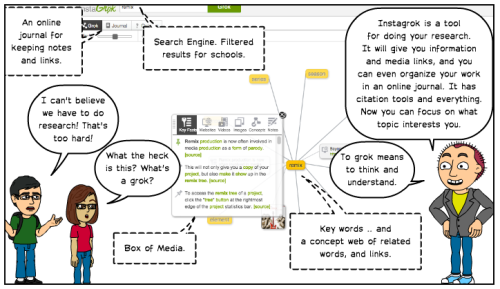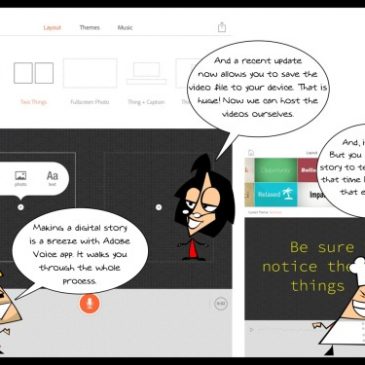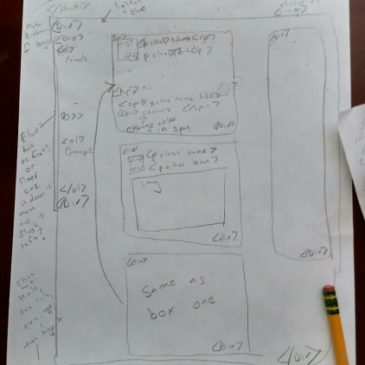I am applying for a grant to start webmaker clubs in New Haven libraries. I have been thinking about my curricular map:
Composing for the web
Learning Activity One: Hack The New York Times
Learn about HTML while putting yourself on the front page.You will:
- Change the text of a website.
- Change and insert hyperlinks
- Change an image
This aligns to the following competencies in the web literacy map
- Remixing-
- Create something new on the web using existing resources.
- Identify and use openly licensed work.
Composing for the web
-
Inserting hyperlinks into a web page
-
Embedding multimedia content into a web page
-
Creating web resources in ways appropriate to the medium/genre
-
Identifying and using HTML tags
Additional skills:
- Online image hosting: People want to put images of themselves or children but do not know how to find the URL of an image or how to host an image they have on their phone online.
Learning Activity Two: Make a Meme
Learn how to change the color and placement of text using CSS.
- Add an image using a url
- Change the font of a text
- Change the color of a text
- Change the placement of a text
This aligns to the following competencies in the web literacy map:
Learning Activity Three: Make a Business Card
Design a business card for your digital identity: You will:
- Insert an image.
- Learn about CSS layout and <div> overlays
This aligns to the following competencies in the Web Literacy Map
Learning Activity Four: Make an About Me Page
We will now apply all that we learned and create an about me page you will:
- Use additional html tags for bulleted and numbered lists.
- Learn how to do inline formatting of texts
- Style texts using CSS
This aligns to the following competencies in the web literacy map:
Learning Activity Five: Memorable Quotes
We will practice our CSS layout to make a poster about one of your favorite quotes. You will:
- Learn about the position property.
- Learn about the float property.
- Learn about the margin property
This aligns to the following competencies in the web literacy map:
- Remixing-
- Create something new on the web using existing resources.
- Identify and use openly licensed work.
Composing for the web
-
Structuring a website
-
inserting hyperlinks into a web page
-
Embedding multimedia content into a web page
-
Creating web resources in ways appropriate to the medium/genre
-
Identifying and using HTML tags
- Design and Accessibility
-
Identifying different parts of a website using industry recognized terms.
-
Using CSS tags to change the style and layout of a Webpage.
-
Demonstrating the difference between inline, embedded and external CSS
Learning Activity Six: Fake Facebook
In this activity you will apply what you have learned about CSS layout to make a fake facebook page for a character from a book, a hero, or a historical figure.You will:
- Use div overlays and CSS layout
- Use inline and embedded CSS
This aligns to the following competencies in the web literacy map:
- Remixing-
- Create something new on the web using existing resources.
- Identify and use openly licensed work.
Composing for the web
-
Structuring a website
-
inserting hyperlinks into a web page
-
Embedding multimedia content into a web page
-
Creating web resources in ways appropriate to the medium/genre
-
Identifying and using HTML tags
- Design and Accessibility
-
Identifying different parts of a website using industry recognized terms.
-
Using CSS tags to change the style and layout of a Webpage.
-
Demonstrating the difference between inline, embedded and external CSS
Performance Assessment: Create a Portfolio of your Makes
You will now use all that we have learned and the code in the learnlayout.com tutorial to build a website to show off your makes.
In addition to all of the other composing competencies covered in this module you will:
-
Improve the accessibility of a web page by modifying its color scheme and markup
-
Iterate on a design after feedback from a target audience
-
Reorganize the structure of a web page to improve its hierarchy/conceptual flow
Webmakers who successfully complete of the portfolio can apply for the composing for the web, remixing, and design and accessibility badges.